
This is VDOE Webinar, Teaching Content to ELs: Supports and Strategies, recorded on October 5, 2020.
- Subject:
- Professional Learning
- Material Type:
- Teaching/Learning Strategy
- Author:
- Yung Nguyen
- VDOE Project Team
- Date Added:
- 08/08/2021

This is VDOE Webinar, Teaching Content to ELs: Supports and Strategies, recorded on October 5, 2020.

Recorded Webinar, PowerPoint, and Chat Transcript for the Virginia Department of Education's Technology Showcase 1: Video Creation, Web Conferencing, and Virtual Reality.

Technology Showcase 2 was not recorded as a whole webinar. Individual presentations are being created by the presenters and will be added as they are completed. The associated Wakelet is at https://wke.lt/w/s/MWh0gn

Recorded Webinar, PowerPoint, and Chat Transcript for the Virginia Department of Education's Technology Showcase 3: Content Creation

Recorded Webinar, PowerPoint, and Chat Transcript for the Virginia Department of Education's Technology Showcase 4: Game-based Learning, Programming Bots, and Video Puppets

The aim of think-pair-share is to help students think individually about a topic or question. It teaches students to communicate and share their ideas with a classmate. It also helps students focus their attention and engage in the classroom material.
An excel spreadsheet for school counselors to use to track their time and monitor alignment with state code requirements.Walkthrough Video of Time Tracking Tool (24 minutes)
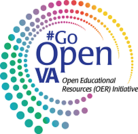
A list of tips for educators who are collaborating online to develop resources.
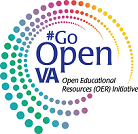
PowerPoint presentation from the 2/5/22 Blended Learning conference from Virtual Virginia. The focus in on finding new things on #GoOpenVA to help you in your own growth and in engaging your students.
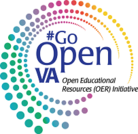
When you are customizing, or remixing, you need to understand the differences between two types of resources on #GoOpenVA. One is a resource that is located on a different site; the other is a resource that has been loaded on to #GoOpenVA using Open Author. This 1:45 minute video explains the two types.
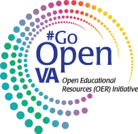
A short step-by-step with screenshots for how you can easily update the SOL correlations for your previously published resources on #GoOpenVA.
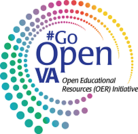
Demonstrating how to update your Profile information, including uploading an image.

In order to comply with ADA regulations, teachers should properly code their Canvas content. Here's how! Addresses ISTE Standards: 2.1 Learner - Educators continually improve their practice by learning from and with others and exploring proven and promising practices that leverage technology to improve student learning., 2.5 Designer - Educators design authentic, learner-driven activities and environments that recognize and accommodate learner variability., 2.6 Facilitator - Educators facilitate learning with technology to support student achievement of the ISTE Standards for Students.

This video demonstrates how to use Canvas Studio and how to embed those videos into Canvas assignments. This addresses ISTE Standards: 2.1 Learner - Educators continually improve their practice by learning from and with others and exploring proven and promising practices that leverage technology to improve student learning., 2.2 Leader - Educators seek out opportunities for leadership to support student empowerment and success and to improve teaching and learning., 2.5 Designer - Educators design authentic, learner-driven activities and environments that recognize and accommodate learner variability., 2.6 Facilitator - Educators facilitate learning with technology to support student achievement of the ISTE Standards for Students.
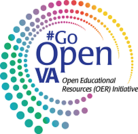
This document provides explanations and instructions (with screenshots) for using the various functions on the Open Author editor toolbar. A downloadable Word document is also included.

Emily Heller introduced the inaugural monthly 'Visty and Action Demo Slam' webinar, led by the Education Committee with a focus on accessibility. The webinar featured a competition where attendees could demonstrate their own tools and resources. The committee's mission was outlined as producing blog posts and tech reels with quick, useful information for educators. The discussion also highlighted various tech tools used in teaching, including Moote, Remote, and Zip Caption. Later, a Chrome extension called web disability simulator was introduced to help teachers understand the experience of students with various disabilities when using digital tools. The meeting ended with an announcement about an exciting collaboration on a podcast with Vista, the DOE, and Blue Ridge Public Television.

Learn how to make your classroom more inclusive with captions with Adobe Express.
This resource was the winning tool for the VSTE Accessibility Demo Slam in January 2023.

The Web Disability Simulator lets you experience how people with different disabilities or inadequate abilities perceive a web site.
This resource was shared during the VSTE Accessibility Demo Slam in January 2023.

Users can access the transcript of a YouTube from the video's settings. The transcript can be helpful for viewers who want to follow along with the video's content or for creators who wish to repurpose the video's text. Then place the text into ChatGPT and ask it to create multiple-choice questions. Finally, add the questions to the timeline using EDpuzzle with the YouTube video.

Learn how to make your classroom more inclusive with captions with a free webapp called Zipcaption.app
This resource was the winning tool for the VSTE Accessibility Demo Slam in January 2023.