10000 Results
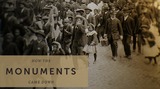
BEGIN HERE: How the Monuments Came Down Series and Curriculum Guide introduction: Introductory information about the series and curriculum guides, along with a linked list of the episodes in order.
- Subject:
- American History
- History/Social Sciences
- Virginia History
- Material Type:
- Lesson Plan
- Visual Media
- Author:
- Trish Reed
- Date Added:
- 09/28/2021

Learn how enslaved African Americans in Richmond, Virginia, established what a historian in this clip calls “quasi-free communities, where they etched out lives for themselves, that paved the way forward.” This resource is part of the How the Monuments Came Down collection.
- Subject:
- American History
- History/Social Sciences
- Virginia History
- Material Type:
- Activity/Lab
- Primary Source
- Teaching/Learning Strategy
- Visual Media
- Author:
- Trish Reed
- Date Added:
- 09/24/2021

Middle Grades Math 07 Geometry
- Subject:
- Mathematics
- Material Type:
- Module
- Provider:
- Georgia Virtual
- Author:
- Georgia Virtual School
- Date Added:
- 06/02/2018

Discover the differing approaches to memorialization among African Americans and white southerners, in Richmond, Virginia, in the years immediately after the Civil War. This resource is part of the How the Monuments Came Down collection.
- Subject:
- American History
- History/Social Sciences
- Virginia History
- Material Type:
- Activity/Lab
- Lesson
- Visual Media
- Author:
- Trish Reed
- Date Added:
- 09/24/2021

Middle Grades Math 8 Algebra Part One
- Subject:
- Mathematics
- Material Type:
- Module
- Provider:
- Georgia Virtual
- Author:
- Georgia Virtual School
- Date Added:
- 06/02/2018

Discover how African American political organizing in Richmond, Virginia, in the first decades after the Civil War, secured a measure of power amid ongoing fights against injustice.
- Subject:
- American History
- History/Social Sciences
- Virginia History
- Material Type:
- Activity/Lab
- Lesson
- Primary Source
- Visual Media
- Author:
- Trish Reed
- Date Added:
- 09/24/2021

Discover how white southerners in Richmond, Virginia, honored General Robert E. Lee through a monument of his likeness unveiled in the former Confederate capital in 1890.
- Subject:
- American History
- History/Social Sciences
- Virginia History
- Material Type:
- Activity/Lab
- Lesson
- Primary Source
- Visual Media
- Author:
- Trish Reed
- Date Added:
- 09/24/2021

Discover John Mitchell, Jr. and Maggie L Walker, two African American leaders in Richmond, Virginia, whom a historian in this clip refers to as “the vanguard” of Black resistance to white supremacy there.
- Subject:
- American History
- History/Social Sciences
- Virginia History
- Material Type:
- Activity/Lab
- Lesson
- Primary Source
- Visual Media
- Author:
- Trish Reed
- Date Added:
- 09/24/2021

Learn why white city leaders in Richmond, Virginia, in the early 20th century, embraced the nationwide “City Beautiful” movement through the construction of Monument Avenue, a grand boulevard lined with statues to Confederates.
- Subject:
- American History
- History/Social Sciences
- Virginia History
- Material Type:
- Activity/Lab
- Lesson
- Primary Source
- Visual Media
- Author:
- Trish Reed
- Date Added:
- 09/24/2021

Learn why blackface minstrelsy in the early 20th century sought to “parody and caricature Black ambition and achievement,” as explained by historians in this clip. Note to Teachers: The video clip, Caricatures of African Americans, includes depictions of blackface; in an effort to provide authentic and transparent resources about the historical experiences of Black Americans, these moments were not censored.
- Subject:
- American History
- History/Social Sciences
- Virginia History
- Material Type:
- Activity/Lab
- Lesson
- Primary Source
- Teaching/Learning Strategy
- Visual Media
- Author:
- Trish Reed
- Date Added:
- 09/24/2021

Middle Grades Math 8thfinal
- Subject:
- Mathematics
- Material Type:
- Module
- Provider:
- Georgia Virtual
- Author:
- Georgia Virtual School
- Date Added:
- 06/02/2018

Learn about Jackson Ward, a historic African American neighborhood in Richmond, Virginia, and why white city leaders supported the construction of an interstate highway through its center in the 1950s.
- Subject:
- American History
- History/Social Sciences
- Virginia History
- Material Type:
- Activity/Lab
- Lesson
- Primary Source
- Teaching/Learning Strategy
- Visual Media
- Author:
- Trish Reed
- Date Added:
- 09/24/2021
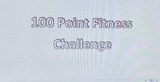
Fitness Challenge to encourage students to increase fitness levels, skills challenge and heart rate check.
- Subject:
- Physical Education
- Material Type:
- Activity/Lab
- Author:
- Shawna Duda
- Date Added:
- 03/15/2021

To review and pre-teach content material, this fun and engaging 100th Day of School activity is a great way to get students interested in the major historical events of the last 100 years. To begin the activity, the teacher will either write on the whiteboard or announce that today the class is going to assume the role of Historical Investigators, revealing the most exciting events in history over the last 100 years. The teacher will then group the students into groups of 2-4 based on the class size. The teacher will pass out the investigation sheet, and direct students to open the Google Slide presentation. The teacher will model how to select and research a given historical event using credible sources.
- Subject:
- American History
- Writing
- Material Type:
- Activity/Lab
- Author:
- Megan Stevens
- Date Added:
- 04/14/2021

Discover the motivations, strategies, and success of the Crusade for Voters, a pathbreaking initiative that made possible the election of the first majority-Black city council in Richmond, Virginia, in 1977.
- Subject:
- American History
- History/Social Sciences
- Virginia History
- Material Type:
- Activity/Lab
- Lesson
- Primary Source
- Teaching/Learning Strategy
- Visual Media
- Author:
- Trish Reed
- Date Added:
- 09/24/2021
10 Things You Should Know About Copyright Infographic
- Subject:
- Cross-Curricular
- Material Type:
- Visual Media
- Provider:
- Virginia Internet Safety Advisory Council
- Provider Set:
- 2024
- Date Added:
- 03/15/2024

This is a short and to-the-point video (Students Distance Learning.mp4) from Alex Case in Loudoun County. It can give you ideas for making your own video for your division's students, and even for your teachers!
- Subject:
- CTE
- Computer Science
- Cross-Curricular
- ESL
- English
- Fine Arts
- Health/Physical Education
- History/Social Sciences
- Mathematics
- Science
- Special Education
- World Languages
- Material Type:
- Visual Media
- Author:
- Alex Case
- Date Added:
- 09/25/2020

This video is part of the Learn and Grow with WHRO TV series. Watch Shantel Davis teach about ten more and ten less.
- Subject:
- Mathematics
- Number and Number Sense
- Material Type:
- Lesson
- Visual Media
- Provider:
- WHRO Education
- Author:
- WHRO Education
- Date Added:
- 10/12/2020

10th Lit Comp 10th Lit Shakespeare. Shakespeare - Much Ado About Nothing. Introduction Prepositional Phrases Shakespeares Life and Background Information Much Ado About Nothing Assignments Review Final Assessments
- Subject:
- English
- Material Type:
- Module
- Provider:
- Georgia Virtual
- Author:
- Georgia Virtual School
- Date Added:
- 06/01/2018
