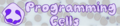Intro to Procedures
(View Complete Item Description)During this lesson, your students will be introduced to some foundational computer science concepts of sequence, pattern recognition, loops and procedures. Unplugged activities are a way to reinforce CS concepts that are introduced in coding apps and puzzle games like LightBot, Code.org, Kodable, etc.
Material Type: Activity/Lab, Lesson, Lesson Plan, Unit of Study