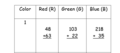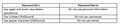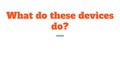(View Complete Item Description)
Computers use sorting to direct information across a network. This activity is a simulated representation of how a computer might sort information through a network. Students will compare decimals and place them in boxes along the guiding arrows. Each box will contain 2 decimals. Students are to compare the two decimals in each box, then move the greater decimal forward to the next box on the right, The lesser decimal will be moved to the next box on the left. Each time the decimals are moved forward, the decimals in the boxes are compared and then moved to the appropriate box according to the rule (lesser: left, greater: right).Once each number has been moved to the circles at the top of end of the sort, the decimals should be in order from least to greatest. This is a variation of the activity foud here: https://www.csunplugged.org/en/resources/sorting-network/
Material Type:
Activity/Lab,
Homework/Assignment
Author:
Christopher McElraft