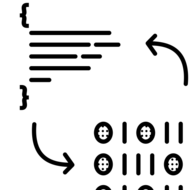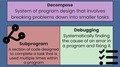Travel Blog
(View Complete Item Description)Students will publish a class website about visiting a country after completing research on the internet. Students will use a variety of resources to explore how we stay connected globally, as well as look at how technology has changed the way information is shared around the world. Students will describe how their website might be viewed or accessed around the globe and how it might impact those who see it.
Material Type: Lesson Plan