
Computer Science Basic Vocabulary Cards
- Subject:
- Computer Science
- Material Type:
- Student Guide
- Author:
- Christopher McElraft
- Date Added:
- 04/15/2022

Computer Science Basic Vocabulary Cards

In this activity, students and teachers are able to sort components of a computer into 4 categories: input, output, process, and store (memory).
Reinforcing the ability to drag and drop, learners are able to identify and begin developing the purpose of each categorized component.
This activity complements the book Hello Ruby: Journey Inside the Computer by Linda Liukas and was remixed with permission from the San Francisco Unified School District (SFUSD) Computer Science Team.
Key concepts include:
mouse
keyboard
printer
microphone
headphones
monitor
controller
camera
temperature sensor
3-D printer
CPU
GPU
ROM
RAM
Hard Drive
Input
Output
Memory
Process
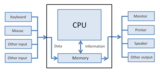
Use the Google Jamboard to sort devices by input or output function.

This slides presentation has a short video about the 4 things that all computing devices have in common and then has picture examples of Input and output devices. It also has a slide of internal components we don't usually see.The final slide is a sorting activity that includes input and output devices.

This lesson will teach students key vocabulary needed to understand computing systems. The lesson starts by showing a video to introduce key vocabulary terms. Then, teacher and students will have a class discussion to review components of a computer, hardware/software and input/output, and how to resolve problems when using a device. Teacher will facilitate a Kahoot, and students will answer each question individually to review material learned throughout the lesson. To wrap up the lesson, students will be asked to complete an exit slip by matching pictures to the correct terms (hardware, software, input, output).

Posters with examples of Input and Output devices.

This is a very brief reference resource for use in introducing students to Input and output devices, RAM, and CPU.
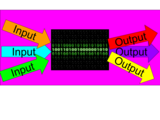
This assessment measures student understanding of input and output devices on a computing system. It has both a Google Form Quiz version and a printable version.

This is a self-paced review of input and output definitions and devices. Students will click on hyperlinks to check their understanding of input and output devices.

Overview: Students will learn to read and write binary code.

These posters define the vocabulary for K-2 Computing Systems SOLs in pictures and words.

Included in this resource are a slide show (PowerPoint) and a PDF printable with flashcards that cover the essential knowledge for Computer Science SOL 2.7.Computing Systems2.7 The student will describe the characteristics of computing systems to include hardware, software, input, and output.Feel free to download the slides and make any alterations or additions you feel necessary.