
Determining a rule to describe relationship between input and output tables - Algebra Readiness Remediation Plan
- Subject:
- Mathematics
- Material Type:
- Lesson Plan
- Provider:
- VDOE
- Author:
- VDOE
- Date Added:
- 10/07/2024

Determining a rule to describe relationship between input and output tables - Algebra Readiness Remediation Plan

In this activity, students and teachers are able to sort components of a computer into 4 categories: input, output, process, and store (memory).
Reinforcing the ability to drag and drop, learners are able to identify and begin developing the purpose of each categorized component.
This activity complements the book Hello Ruby: Journey Inside the Computer by Linda Liukas and was remixed with permission from the San Francisco Unified School District (SFUSD) Computer Science Team.
Key concepts include:
mouse
keyboard
printer
microphone
headphones
monitor
controller
camera
temperature sensor
3-D printer
CPU
GPU
ROM
RAM
Hard Drive
Input
Output
Memory
Process

This slides presentation has a short video about the 4 things that all computing devices have in common and then has picture examples of Input and output devices. It also has a slide of internal components we don't usually see.The final slide is a sorting activity that includes input and output devices.

This Khan Academy website helps students practice questions related to Functions.

This is a very brief reference resource for use in introducing students to Input and output devices, RAM, and CPU.
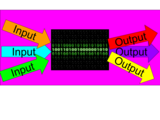
This assessment measures student understanding of input and output devices on a computing system. It has both a Google Form Quiz version and a printable version.

This is a self-paced review of input and output definitions and devices. Students will click on hyperlinks to check their understanding of input and output devices.

In this lesson sequence, students will work in teams to learn the MakeCode and Micro:Bit Development platform. They’ll develop basic programming skills, implementing input, output, variables, and conditional control structures. At the end of the sequence, students will compete in a “puzzle box” challenge, attempting to create a puzzle using their Micro:Bit, code, and craft supplies and earning points based on how challenging their puzzle is to solve.

Sensors are part of most modern day technologies. They are integrated into our vehicles, appliances, buildings, and phones. Touch sensors trigger doors to open, motion sensors detect moving vehicles or pedestrians, and heat sensors supply an extra level of safety to our stoves. Sensors are integral to how we interact with technology and are becoming more common in the systems around us.In this lesson, students will explore some of the sensors used in transportation. They will make their own touch sensor and program a sign to display a message or warning when their sensor is triggered.