
A lesson plan to introuduce types of technology and basic hardware to kindergarten students.
- Subject:
- Computing Systems
- Material Type:
- Activity/Lab
- Author:
- Barbara Matney
- Date Added:
- 04/18/2022

A lesson plan to introuduce types of technology and basic hardware to kindergarten students.

Website resource to help early CS learners identify parts of a computing system

In this activity, students and teachers are able to sort components of a computer into 4 categories: input, output, process, and store (memory).
Reinforcing the ability to drag and drop, learners are able to identify and begin developing the purpose of each categorized component.
This activity complements the book Hello Ruby: Journey Inside the Computer by Linda Liukas and was remixed with permission from the San Francisco Unified School District (SFUSD) Computer Science Team.
Key concepts include:
mouse
keyboard
printer
microphone
headphones
monitor
controller
camera
temperature sensor
3-D printer
CPU
GPU
ROM
RAM
Hard Drive
Input
Output
Memory
Process

This activity will allow students to research various computer data storage options over the years and tell how they work. They will create a poster, present to the class, and then create a timeline with their posters.
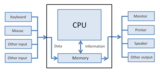
Use the Google Jamboard to sort devices by input or output function.

Students will explore computing parts and use oral language and content area vocabulary to describe items, then write a descriptive sentence to describe a technology problem.

This is a PowerPoint presentation that covers the essential knowledge of the Computer Science standard 3.8 on Computing System about systems and the inputs and outputs of computing systems.

This Quizlet Study Set contains Elementary (K-5) vocabulary from the "Computing Systems" strand of the Virginia Standards of Learning for Computer Science. Students can study the terms with flashcards or try the games to test their knowledge.

This Quizlet Study Set contains Kindergarten and Grade 1 vocabulary (with pictures) from the "Computing Systems" strand of the Virginia Standards of Learning for Computer Science.

Troubleshooting Anchor Chart for Students
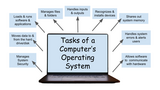
The student (grades 4-7) will read the article and determine the purposes of each of the nine (simplified) tasks of a computer's operating system. This can be an independent, small group, or whole group activity.
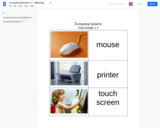
This document is intended to be used for small group discussion, personal or partner matching or memory game, and review of previously taught components.
Included are 8 picture and label cards containing desktop computer, laptop, tablet, mouse, keyboard, mobile devices, printer, and touch screen.

This exit slip should be used after teaching computing systems vocabulary to check for student understanding of concepts covered.

This slides presentation has a short video about the 4 things that all computing devices have in common and then has picture examples of Input and output devices. It also has a slide of internal components we don't usually see.The final slide is a sorting activity that includes input and output devices.

This lesson will teach students key vocabulary needed to understand computing systems. The lesson starts by showing a BrainPOP video to introduce key vocabulary. Then, the teacher and students will have a class discussion to review the components of a computer. After reviewing, the teacher and students will work together to label the parts of a computer and discuss each component as it is labeled. To wrap up the lesson, the teacher and students will continue to review the computer components by completing the computing systems matching game.

Students and the teacher will work together to complete the Computing Systems Kahoot. Students will complete the Kahoot in a whole group setting, but will have their individual chromebooks to work from. The teacher will read the question and answers to each Kahoot, and students will select the correct choice on their individual chromebooks. As each question is completed have a whole group discussion about the correct answer choice.

This is a set of printable classroom posters with images and basic terminology for kindergarten students.
The terminology covered is as follows:
Keyboard
Mouse
Trackpad
Desktop computer
Laptop computer
Mobile Device
Tablet
Printer
You may make a copy of the posters. Please feel free to add any additional information or edit the slides to best suit your student's needs.

This lesson will teach students key vocabulary needed to understand computing systems. The lesson starts by showing a video to introduce key vocabulary terms. Then, teacher and students will have a class discussion to review components of a computer, hardware/software and input/output, and how to resolve problems when using a device. Teacher will facilitate a Kahoot, and students will answer each question individually to review material learned throughout the lesson. To wrap up the lesson, students will be asked to complete an exit slip by matching pictures to the correct terms (hardware, software, input, output).

Students will be challenged with researching various problems that may occur with hardware and software for computer usage and then turn their research into posters for the class to use later if they have a problem occur past our lesson.

These slides contant the vocabulary from the Virgnia Department of Education for the Computing Systems strand.