
This is a VDOE Webinar, Complexity for All: Scaffolding Academic Tasks, recorded on November 9, 2020.
- Subject:
- Professional Learning
- Material Type:
- Teaching/Learning Strategy
- Author:
- Yung Nguyen
- VDOE Project Team
- Date Added:
- 08/05/2021

This is a VDOE Webinar, Complexity for All: Scaffolding Academic Tasks, recorded on November 9, 2020.
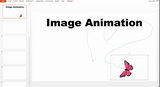
Learn how to work with images in PowerPoint. This EdTech Short shows you how to remove backgrounds from images and how to create image animations. Addresses ISTE Standard for Educators: 2.5 Designer
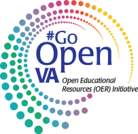
This is a list of links to help Creators on #GoOpenVA locate openly-licensed videos, images, audiofiles, etc. for using in their own creations.
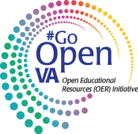
Presentation for the VAASL Spring 2022 virtual conference. About 30 minutes.

Recorded presentation regarding copyright, Creative Commons licensing, and education and how Virginia museums might assist teachers in professional growth and meeting the needs of their students.

A short printable about how to upload and annotate PDFs in Canvas

Recorded with https://screencast-o-matic.com A short video on how to archive a course in Canvas
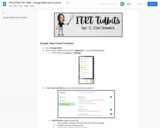
Quick printable for learning about Google Meet

Short printable explaining the tiled layout in Google Meet
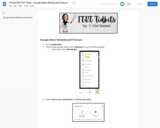
Short printable on using the Whiteboard in Google Meet

A very short video explaining the difference between published and unpublished courses in Cavas

Adam Seipel, with VaSCL (Virginia School Consortium for Learning), provides this recorded presentation and slide deck for creating a learning community with your students who are at home using Google Meet and Flipgrid.
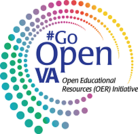
This screencast covers your initial input of a resource into the Open Author online editor. Parts II (https://goopenva.org/courseware/lesson/433) and III (https://goopenva.org/courseware/lesson/4207/overview )cover the process of publishing, including adding metadata.
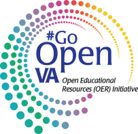
This screencast goes over how to add metadata to your resource before you publish it on #GoOpenVA. There are many choices you have to make and you may want to look over the choices ahead of time. See the Metadata Planning Document: https://goopenva.org/courseware/lesson/413/overview This is Part II of 3 videos that help you learn how to use Open Author to add resources on #GoOpenVA. Part I is here https://goopenva.org/courseware/lesson/431/overview and Part III is here https://goopenva.org/courseware/lesson/4207/overview

This screencast describes adding metadata, most particularly VA SOL correlations, to your resource before you publish it on #GoOpenVA. This is Part III of 3 videos that help you learn how to use Open Author to add resources on #GoOpenVA. Part I is here https://goopenva.org/courseware/lesson/431/overview and Part II is here https://goopenva.org/courseware/lesson/433/overview
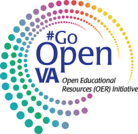
Creating a Group requires just a little effort and thought. This shows you how to do it on #GoOpenVA.

Cori Sowers provides short, targeted video presentations about various topics for Google, Canvas, and other technologies linked from this page.
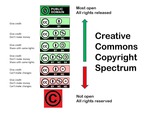
These public domain images are helpful when trying to explain how Creative Commons works, from the least restrictive (public domain) to the most restricitive (all rights reserved, or traditional copyright).
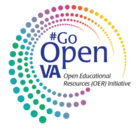
Recorded webinar (4/29/2020) from VDOE regarding #GoOpenVA and other digital resources.

Theresa Sincere-Eastman of Loudoun created this presentation for teachers moving to online teaching. It has several tips and links to supportive resources.