
This Chrome Extension gives you the ability to toggle to Student View in Canvas from any page in Canvas.
- Subject:
- Professional Learning
- Material Type:
- Visual Media
- Author:
- Melinda Hodgkiss
- Date Added:
- 09/15/2021

This Chrome Extension gives you the ability to toggle to Student View in Canvas from any page in Canvas.

This video reviews the following tasks in Canvas:-- Lock modules until a specific date-- Adjust settings so that check marks appear when students complete al...

I am a color-coder. It's how my brain works. I had the idea of using emojis in the module headers to make the modules easier to sort through for students and...

Tech Tip Tuesdays is a clever way to deliver short snippets of technology-related information to teachers.

This video shows teachers a couple of different ways to access resources to learn how to play Minecraft: Education Edition and how to find existing worlds and lessons for teaching with Minecraft. Addresses ISTE Standard: 2.1 Learner - Educators continually improve their practice by learning from and with others and exploring proven and promising practices that leverage technology to improve student learning., 2.2 Leader - Educators seek out opportunities for leadership to support student empowerment and success and to improve teaching and learning., 2.5 Designer - Educators design authentic, learner-driven activities and environments that recognize and accommodate learner variability., 2.6 Facilitator - Educators facilitate learning with technology to support student achievement of the ISTE Standards for Students.
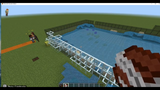
This video will demonstrate how students can document their creations in Minecraft: Education Edition by utilizing the camera and book & quill tools and how they can export their work to a sharable format. Addresses ISTE Standards: 2.3 Citizen - Educators inspire students to positively contribute to and responsibly participate in the digital world., 2.5 Designer - Educators design authentic, learner-driven activities and environments that recognize and accommodate learner variability., 2.6 Facilitator - Educators facilitate learning with technology to support student achievement of the ISTE Standards for Students.

Melinda Hodgkiss of Isle of Wight hosts a web page called Notes from the Coach. From here, access video tutorials regarding various technologies.

This guide was created for a district trainer to pick up and provide training on integrating Zoom functions into a synchronous lesson. This guide has experienced multiple iterations and will continue to do so as trainers continue providing feedback. The guide is specifically for Norfolk Public Schools but can be revised to represent your district. This guide walks the trainer through the process of applying skills learned in Zoom Level One and Two. The trainer also introduces Moore's Framework for online engagement and applies this theoretical approach the training.

This is VDOE Webinar, Paradigm Shift: Engaging EL Parents in a Virtual Environment, recorded on June 8, 2020.
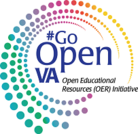
Instructions on how to paste a Creative Commons License into a document that you wish to add to #GoOpenVA. This takes you to the Creative Commons site to pick the proper license and make a copy to paste.

Patrick Hausammann of Clarke County provides this slide deck to be used in introducing the various features and capabilities of Google Classroom.

Patrick Hausammann of Clarke supplies this set of recorded tutorials on specific tasks in Google Classroom.

This is a tool for organizing a student's daily assignments, by core subject for the week. Allows instructor to indicate completion, see cascade of instruction and creates a record of assignments. In this use, each student was issued a clipboard with this sheet on it and carried it from class to class. This document was helpful during the COVID closure because it was familiar to the students and could be filled out and uploaded to LMS platform.

Donovan O'Brien of Culpeper provides this video recording of the second part of a lesson on the Blended and Remote Learning Models, which covers expectations.

Donovan O'Brien of Culpeper provides this video recording of the first part of a lesson on the Blended and Remote Learning Models, which covers expectations.
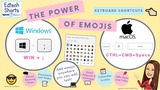
Emily Heller of Fredericksburg shares tips on how you can use keyboard shortcuts to add emojis to pretty much any place that you can add text! Emojis are great for drawing attention to details, making your emails and meetings standout, organizing your LMS, and just having fun! Runtime: 2:48

This is a VDOE Webinar; ACCESS for ELs: Preparing and Motivating ELs During Instruction, recorded on December 14, 2020.

Erik Moore and Krissy Sanderlin of Virginia Beach developed (and are still developing, as it is a work-in-progress) this presentation on hybrid and concurrent instruction is a perfect starting point to create your own presentation for your teachers.
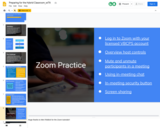
Erik Moore and Krissy Sanderlin of Virginia Beach developed (and are still developing, as it is a work-in-progress) this presentation on management of the hybrid classroom with a Teaching Assistant. It is a great starting point to create your own presentation for your teachers.

A Wakelet linking to various resources on using Podcasting in the classroom, and providing many ideas on how to integrate them into instruction.