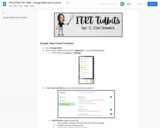
Quick printable for learning about Google Meet
- Subject:
- Professional Learning
- Material Type:
- Reading
- Author:
- Cori Sowers
- Date Added:
- 09/15/2021
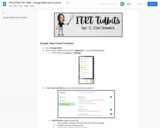
Quick printable for learning about Google Meet

Short printable explaining the tiled layout in Google Meet
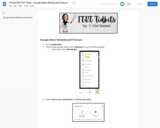
Short printable on using the Whiteboard in Google Meet

examines one of the most extensive and best-preserved concentrations of prehistoric rock art in the U.S. See photos and learn about the people who made these 250,000 drawings on rocks at China Lake, California, 1000 to 3000 years ago.
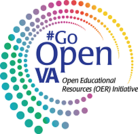
This screencast covers your initial input of a resource into the Open Author online editor. Parts II (https://goopenva.org/courseware/lesson/433) and III (https://goopenva.org/courseware/lesson/4207/overview )cover the process of publishing, including adding metadata.
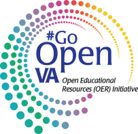
This screencast goes over how to add metadata to your resource before you publish it on #GoOpenVA. There are many choices you have to make and you may want to look over the choices ahead of time. See the Metadata Planning Document: https://goopenva.org/courseware/lesson/413/overview This is Part II of 3 videos that help you learn how to use Open Author to add resources on #GoOpenVA. Part I is here https://goopenva.org/courseware/lesson/431/overview and Part III is here https://goopenva.org/courseware/lesson/4207/overview

Learn about one of the biggest impacts that humans have on their environment—Litter. It isn’t just an aesthetic problem; it has serious impacts on habitats, wildlife health, as well as human health and safety. The consequences of even small acts of littering can be far-reaching and long-lasting. Join the Wildlife Center staff and watershed conservation authorities to learn more about the problems litter can pose, as well as a variety of ways that you can help reduce litter.

Outline of the return to school plan for Fall 2020

The lessons provided are presented by Scholastic and sponsored by Norton Lifelock.
All rights reserved by Scholastic.
Below is an overview of the three lessons provided.
The lessons do not coincide with one another.
The teacher can choose to use all three or select the best option for the classroom needs.
The PDF Links includes:
Lesson 1: Understanding Online Safety (45 minutes)
- Students will analyze text, citing evidence and summarizing central ideas. They will make inferences to create their own cybersecurity protection plan.
- Students will use the provided copy of #Cybersmarts student magazine to create their personalized online protection plan.
Lesson 2: Identifying Preventive Technologies (45 minutes + presentation time)
- Students will conduct research on preventive technologies built and used by professionals in the cybersecurity field (e.g., firewalls, ad blocker apps, antivirus software, voice recognition software, virtual private network (VPN), etc.).
- Students will then prepare a presentation - the given choices are a skit or interview. Presentation options can be easily adapted to best fit your classroom needs.
- Research planning/ gathering page is provided.
Lesson 3: Making Online Profiles More Secure (2 part lesson - 90 minutes total)
- Students will use analytical and reasoning skills to identify areas of vulnerability in an online profile and come up with strategies for how to make them more secure by applying information from a text.
- First, students will analyze their own personal profiles (if applicable). Then, they will analyze a provided “profile” to identify security holes. Last, discuss the answers and reasonings as a class.
*This lesson can be shortened to fit into one class period.
*(Optional) An extension idea is provided. It includes information from all lessons. Students will use what they have learned to create their own cybersecurity device.

DASHlink is a virtual laboratory for scientists and engineers to disseminate results and collaborate on research problems in health management technologies for aeronautics systems. Managed by the Integrated Vehicle Health Management project within NASA's Aviation Safety program, the Web site is designed to be a resource for anyone interested in data mining, IVHM, aeronautics and NASA.

Virginia’s dance arts instructional programs reinforce Virginia’s 22 Workplace Readiness Skills These skills are organized around three core areas that promote opportunities and reinforce student understanding of Virginia’s workplace readiness skills: Personal qualities and abilities, interpersonal skills, and professional competencies.

The Dance Arts Standards of Learning (SOL) are intentionally and directly aligned with the skills outlined in the Profile of a Virginia Graduate. This document demonstrates conatins statements taken directly from the 2020 Dance Arts SOL document and re-organized to show alignment to the “5 Cs”.

The purpose of this document is to highlight standard nine of the 2020 Dance Arts Standards of Learning. This standard in all grade levels relates connecting dance arts content, skills, and processes to career options, college opportunities, and the 21st Century workplace. Teachers and curriculum specialists can use this document to plan a sequence of instruction for grades K-12 that prepares students for career, college, and workplace connections in dance arts education.

Americans elect a president through the state-by-state mechanism of the Electoral College rather than direct nationwide popular vote. Today, all but two states award all of their electoral votes to the statewide winner.
This is a "remix" of a previous resource: https://goopenva.org/courses/a-defense-of-the-electoral-college
It has been remixed to add a visual map and additional student questions.
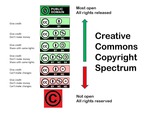
These public domain images are helpful when trying to explain how Creative Commons works, from the least restrictive (public domain) to the most restricitive (all rights reserved, or traditional copyright).

Links to Fall 2020 reopening plans and information

Students will use an article from Education World to determine appropriate and inappropriate uses of technology in school.
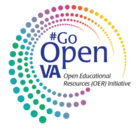
Recorded webinar (4/29/2020) from VDOE regarding #GoOpenVA and other digital resources.

From the main web page, find links to the return to school plan as well as news updates