10 Things You Should Know About Copyright Infographic
- Subject:
- Cross-Curricular
- Material Type:
- Visual Media
- Provider:
- Virginia Internet Safety Advisory Council
- Provider Set:
- 2024
- Date Added:
- 03/15/2024

To make the most of the Internet, learners need to be prepared to make smart decisions. This collection includes resources to support teaching the fundamentals of digital citizenship and safety so they can explore the online world with confidence.
10 Things You Should Know About Copyright Infographic
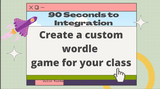
Wordle is a great word game. How can you use it in your classroom? In 90 seconds learn how to play the game, options for class play and competition and creating your own both digital and hard copy. ISTE Technology Stanrdards for Educators: 2.1 Learner; 2.4 Collaborator; 2.5 Designer

Students will weigh the advantages of cybersecurity in protecting individuals and systems against potential disadvantages of the over-restriction of content and delivery.Students will communicate, verbally and in writing, the advantages or disadvantages of cybersecurity.

Get a Job! Students will use their persuasive messaging skills to research and promote various computer science fields in the unit.

This performance task is designed for third grade and up to teach the importance of using strong passwords. This would be helpful to use at the beginning of the year to review password safety with upper elementary school students to refresh their memory. This includes an instructional slide show and a student handout.

A FREE online platform created by AT&T in collaboration with Warner Bros. to help connect K-12 students to a new world of digital learning through stories that spark curiosity and content that entertains and teaches. Designed by education experts, The Achievery offers 7 subject-categories and over 500 videos, including clips from some of the most popular movies and shows, all paired with learning activities that can be accessed from everywhere they are - at home, in the classroom, and in their communities. Whether you are an educator looking for innovative ways to teach and plan your lessons, a parent or caregiver interested in finding additional resources for your children, or a motivated student in search of new challenges and opportunities to improve, you can find the best experience for you.

With digitization, we see biosecurity, cybersecurity, and physical security begin to overlap. This overlap started a new discipline, cyberbiosecurity. This resource is part of the Agricultural Cyberbiosecurity Education Resource Collection that contains resources for formal and non-formal agricultural educators working with middle school aged youth. Published as Open Educational Resources, all resources are provided in durable (pdf) and customizable (MS Word) formats. They are hosted on GoOpenVA in a unique resource collection, Ag Cybersecurity Virginia Tech, at https://goopenva.org/curated-collections/143 and on on Virginia Tech’s stable repository, VTechWorks at https://doi.org/10.21061/cyberbiosecurity

The American Academy of Pediatrics (AAP) recommends minimizing or eliminating media exposure, other than video chatting, for children under the age of 18 months. For older preschool-age children, media limits are very appropriate. Have a strategy for managing electronic media to maximize its benefits.

Psychological scientists examine potential beneficial and harmful effects of social media use on adolescents’ social, educational, psychological, and neurological development.
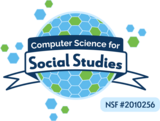
This cipher was invented for the Hebrew alphabet, but it can work with any alphabet. Many people believe it was used in the Bible and is older than Hieroglyphics! It was later adopted by other cultures, such as the Greeks and Romans, and used to encode messages in their respective languages. This lesson leads students the basics of cryptography.

To make the most of the Internet, kids need to be prepared to make smart decisions. Be Internet Awesome empowers kids with tools and education to confidently and safely explore, grow, and play online.

Provides a facilitator's guide, fact sheets, handouts, scenarios, and other resources for educators to help middle school and high school youth consider digital technology use, online safety, and mental and emotional health.
"This is an assembly-style personal safety
presentation for children in grades 3|4|5
featuring the NetSmartzKids characters.
Kids will learn about the four NetSmartz
rules with a live presenter who engages
them through discussion, quizzes and
animated videos."

The Digital Citizenship+ (Plus) Resource Platform (DCPR) (previously called the Digital Literacy Resource Platform (DLRP)) is an evolving collection of learning experiences, visualizations, and other educational resources (collectively referred to as “tools”) designed and maintained by the Youth and Media team at the Berkman Klein Center for Internet & Society at Harvard University. You can you use the DCRP to learn about different areas of youth’s (ages 11-18) digitally connected life, including:
(1) Artificial Intelligence (AI), (2) Civic and Political Engagement, (3) Computational Thinking, (4) Content Production, (5) Context, (6) Data, (7) Digital Access, (8) Digital Economy, (9) Digital (Literacy), (10) Identity Exploration and Formation, (11) Information Quality, (12) Law, (13) Media (Literacy), (14) Positive/Respectful Behavior, (15) Privacy and Reputation, (16) Safety and Well-being, and (17) Security.
These tools aim to empower you with knowledge about connected learning environments and other parts of the digital world so you can make the choices that are right for you. If you are responsible for educating others, these tools can also support you as you teach, parent, or fill other valuable guidance roles. Our goal is to promote the co-creation of trustworthy and supportive digital spaces for all of us.

Designed for primary or elementary school learning, Pip gets a bike from her Papa Oak in this video! Pip talks about how to be safe while riding a bike.

Community leaders educate those around them about a variety of issues and topics, including human trafficking. They may be a trusted adult for a young person, a moral authority in a congregation, or have the ability to empower their peers to learn to recognize and report human trafficking. Regardless of their specific role, their leadership positions them to educate and influence others. Below are several resources that can be used to start conversations and raise awareness of trafficking within communities across the country.

This is an unplugged worksheet activity to walk students through the process of building strong, easy to remember, passwords.
Free C&C resources include in-class lesson plans, plug-n-play slides, learning videos, visual aids, and a professional development course for teachers. They were developed on a nonprofit basis with input from independent educators, academic copyright experts, and online civil liberties advocates.
These materials aim to provide accessible and practical information about copyright – its protections, its limitations, and its role in encouraging creativity. Rather than just emphasizing what copyright prohibits, the goal here is to offer useful and positive information about what copyright allows and how students can successfully navigate and rely on copyright in their own roles as creators.

This is game designed on Baamboozle.com that is based on the Computer Science standard 7.6 in Cybersecurity where users must answer questions to distinguish the difference between a physical and a digital security measures.