
Vocabulary posters for the Data & Analysis strand for Grade 5. Words included are from the 2017 Computer Science Curriculum Framework.
- Subject:
- Computer Science
- Data and Analysis
- Material Type:
- Visual Media
- Author:
- Kelly Odom
- Date Added:
- 07/09/2021

Vocabulary posters for the Data & Analysis strand for Grade 5. Words included are from the 2017 Computer Science Curriculum Framework.

Vocabulary posters for the Impacts of Computing strand for Grade 5. Words included are from the 2017 Computer Science Curriculum Framework.

Vocabulary posters for the Alogrithms & Programming strand for Grade 6. Words included are from the 2017 Computer Science Curriculum Framework.
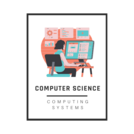
Vocabulary posters for the Computing Systems strand for Grade 6. Words included are from the 2017 Computer Science Curriculum Framework.

Vocabulary posters for the Alogrithms & Programming strand for Grade 7. Words included are from the 2017 Computer Science Curriculum Framework.

Vocabulary posters for the Computing Systems strand for Grade 7. Words included are from the 2017 Computer Science Curriculum Framework.

Vocabulary posters for the Cybersecurity strand for Grade 7. Words included are from the 2017 Computer Science Curriculum Framework.

This is a poster/ Anchor Chart for online information.

This is an unplugged activity in which students work in teams, "programming" a human-robot to find all the quarter notes. It can be used to teach/review music notes. The notes could be replaced with materials for any other subject to review math skills, history, even parts of sentences.

This is a data collection, prediction, and graphing activity using three flavors of ice cream as the subject. It is a ready-made lesson with a Google Slideshow that has all of the activities built into it.

This is a very brief reference resource for use in introducing students to Input and output devices, RAM, and CPU.
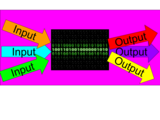
This assessment measures student understanding of input and output devices on a computing system. It has both a Google Form Quiz version and a printable version.

This is a self-paced review of input and output definitions and devices. Students will click on hyperlinks to check their understanding of input and output devices.

This is a lesson presented by Common Sense Education.
The lesson takes 35 minutes or there is an option for a "quick lesson" that takes 15 minutes.
In order to access the lesson, you will need to sign-up for FREE access. I used my google account to login - SIMPLE.
MATERIALS:
- All digital materials are included.
The slides mentioned below use google slides. All slides are in one presentation and can be downloaded or copied (copyright information is listed on the website).
TEACHER WILL NEED:
- Tape or long piece of string
- Green, yellow, and red pieces of construction paper
Learning Objectives:
Understand that being safe online is similar to staying safe in real life.
Learn to identify websites and apps that are "just right" and "not right" for them.
Know how to get help from an adult if they are unsure about a website.
Brief Overview:
The lesson plan covers 4 steps that can be broken up into smaller segments or done all together.
1. Explore - Go! Caution! Stop! (15 minutes) > this section includes teacher dialogue and premade slides to introduce how to choose a "just right" website
2. Read - Internet Traffic Light (5 minutes) > This is a poem to help students remember how to choose a "just right" website. The slide is premade for display and teacher directions are included.
""Internet Traffic Light" by Wren Brennan
We go online to find new things to do and see.
The internet traffic light shows where we need to be.
Green means GO! [hold up a green paper] to sites we trust.
Yellow means SLOW! [hold up a yellow paper] Being safe is a must.
Red means STOP. [hold up a red paper] Ask if it's OK.
Trust your gut to go the right way."
3. Play - Traffic Light Game (10 minutes) > Game instructions are included along with the slides to display.
4. Reflect - Pause and Think Moment (5 minutes) > Gives students a moment to draw a picture and write about what they would do if they accidentally went to a "not right" website. You can either discuss this as a whole group, make it a writing center for another day, or share thoughts with a partner.
Overall, this is a great lesson to help introduce cybersecurity and internet safety for early elementary students. It is beneficial that all materials, teacher script, and explanations are included.

These posters define the vocabulary for K-2 Computing Systems SOLs in pictures and words.

This is a Google Slides that is to be used with the book Everything You Need to Ace Computer Science and Coding in One Big Fat Notebook, Unit 5, Chapter 16.

The students will learn about how circuits work within a computer to not only turn the computer on, but to store/recall data, run applications, and in general respond when the mouse is clicked or a key is pressed (input/output), etc..This lesson can be created as a class with the teacher demoing what the students tell him/her/them to do or if there are enough kits students can work with partners/small groups/indivdually to create circuits and draw conclusions about how computers use circuits to operate efficiently.Suggestion: Use this link to share with students how circuits work within the computers to store and recall memory to inspire their connective learning more :) start about 3:54 until 7:19. This information will help students understand how electical currents are used to store information, but also be able to make connections with what also happens when a key is pressed or the power is turned on and electricity flows through the open circuits within the computer's operating system (hardware).Video Link: https://www.youtube.com/watch?v=0A1e8eceIsY

This slideshow introduces students to binary, what it represents and how computers see and use it.

This is a lesson plan to be used when teaching about the different parts of a computer's operating system. This should be used in conjunction with PowerPoint presentations which are not included.

This resource is a PowerPoint presentation that covers the Computer Science SOL K.5: The student will identify components of computing systems (e.g., keyboard, mouse, desktop computer, laptop computer, tablet, and printer).