
This game is played the same way you would play hopscotch.
- Subject:
- Computer Science
- Health/Physical Education
- Material Type:
- Activity/Lab
- Author:
- #GoOpenVA Administrator
- Date Added:
- 05/10/2023

This game is played the same way you would play hopscotch.

Students will construct a program to help their friend safely retrieve their stuffed animal. They will debug their program if needed. They then will observe whether there are patterns in their codes which could be looped. AS they discuss their programs, they will be encouraged to use ordinal numbers.

This is a list of basic vocabulary with definitions and/or examples that will be used in elementary classrooms K-5 when teaching the concepts of algorithms and programming.
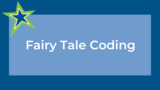
Students will be able to retell a fairy tale by coding a path using story event pictures. Students will be able to translate an algorithm into a program.

This is a link to the printable resources to accompany the lesson Algorithms and Programming (link below).
The materials include printable coding cards and math equations for an unplugged math game. The students will work together to create algorithms in order to solve mathematical equations.
Link to Lesson Plan:
https://docs.google.com/document/d/1-eArOYRBrJnFK1Q4tt5fBvwt1wmYoCOMVd8yOWhhM-4/edit?usp=sharing

In this lesson, students will code a robot to move on a grid toward certain objectives.

Set students up for programming success by creating a BeeBot anchor chart!These editable instructions will help students identify their role as planner or driver and set clear expectations of how Bee-Bot is used in computer programming. Tips:Introduce Bee-Bot whole classMake sure students understand the importance of the clear (x) button to erase the previous codealways press clear first to signal a new code (like how a capital letter signals the start of a new sentence) Plan the program in developmentally appropriate steps (some students program one step at a time, while others can program to the end goal)Turn the Bee-Bot off and use it as a game piece to write successful algorithmsHave students write their plan, or algorithm, on a whiteboard instead of using the cardsThe Bee-Bot emulator is perfect for guided practice!

Students will explore sequencing (including ordinal numbers); and simple loops (patterns and repetition) using the pea plant life cycle. This is a hands-on learning opportunity for students to investigate the algorithms in the natural world around us. Students will gain insight into loop, repeating, and sequence patterns, they will also debug and brainstorm what to do if the pattern is broken.

Creating, correcting, extending and growing a repeating pattern.

This lesson consists of two sections. First, students will explore with a Sphero Indi and document its responses to different color mats. Then, students will use the color codes to navigate their Sphero Indi to the correct letter completing four different patterns.

Students will code the Sphero Indi robots to build words that match a picture based on a phonics skill. Students will need to use the color codes to figure out what each code means to drive the car over the correct letters needed to spell the words.

This resource is a 7-slide presentation detailing 5 goals students should have in mind when creating an algorithm. This guide targets younger learners in primary grades. It is available as a PowerPoint and a PDF.5 goals when trying to write an algorithm.● Defining the problem clearly● Breaking the problem down into small, simple parts● Define the solution for each part of the problem● Implementing the solution● Making it efficient (eventually)

This video helps explain a simple unplugged algorithmic math game. Students will solve a basic addition or subtraction problem, locate the answer on a checker board or premade mat, and write an algorithm using arrow cards to get their pawn to the correct answer.
Link to Lesson:
https://goopenva.org/courses/algoithms-and-programming
Link to materials:
https://goopenva.org/courses/first-grade-lesson-materials-algorithms-and-programming