
Students will understand how to revise and edit their paragraphs, essays, or research papers.
- Subject:
- ESL
- English
- English Language Development (ELD)
- Writing
- Material Type:
- Homework/Assignment
- Author:
- Alex Torrens
- Date Added:
- 03/20/2021

Students will understand how to revise and edit their paragraphs, essays, or research papers.

Students will understand how to revise and edit their paragraphs, essays, or research papers.

Learning Objectives:Students will practice writing for a variety of purposes.

Ryan Dixon of Virginia Beach created a presentation about using the Assessment tools in Schoology. You can download this presentation and make your own version for your division!
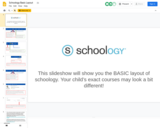
Ryan Dixon of Virginia Beach developed this presentation for students and parents on the basics of using Schoology for virtual learning.
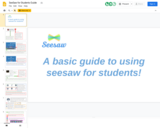
Ryan Dixon of Virginia Beach created this presentation for students about the basics of using SeeSaw.

Students search for movies, songs, tv shows, and common phrases that are related to a Shakespearean work.

Webinar Recording and PPT of Supporting Social-Emotional Learning for English Learners, 5-17-2021, by Kathleen Cahoon-Newchok, Shannon Leonard, Pamela Johnson, Karra Shikimachi, and Angelyn Nichols.

Students practice saying common school phrases throughout the school day.

The purpose of this hypermedia is to provide Teachers and English Language Learners content based interactive tool to learn about the Solar System. It can be used as a whole class lesson, in a small group or students can work on it individually. This hypermedia presentation is full of visual images and figures to reach to different proficiency level learners. The Solar System presentation starts with a site map which lists all the nine planets in order with links to Sun and the moon. The Power Point slides have information about each of the nine planets with facts and actual real graphics of the planets taken from the NASA website. Students can explore each slide and click on Hyperlinks to learn more about each individual planet.

Students create a stop motion project to demonstrate understanding of concepts in Macbeth.

Model for an interactive introductory presentation for students who are distance learning. Created for 3rd graders, but can be adapted for other ages.
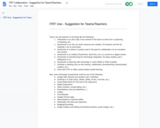
Great list of ways that Teams and Teachers in your division can collaborate with their ITRTs. Patrick Hausammann of Clarke put this together and it is a great starting point for your own list!
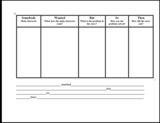
Students will learn how to use Sombody Wanted But So Then graphic organizer to summarize a story.

Ryan Dixon of Virginia Beach developed this website to support students and parents as they move to virtual learning. Feel free to use this idea for your own students and parents web site!

Blenna Patterson and Darlene Lane of Radford developed these short, printable reminders about using technology tools, to accompany their Tech Tips videos (see https://sites.google.com/rcps.org/rcpsplc/tech-tips)

Cori Sowers of Danville collected all the recorded Presentations of the Summer 2020 Teaching with Tech Virtual Conference held in Danville.

Patrick Hausammann of Clarke developed this chart to explain the work done by ITRTs and Tech Support personnel. It's a great starter for your own list to share with administrators, teachers, and others.

Students will understand the importance of text features in nonfiction texts and will use them to tell about themselves.

Students will review text features in nonfiction texts.