
Students will write an algorithm to get to an egg without touching the lava rocks.
- Subject:
- Algorithms and Programming
- Computer Science
- Material Type:
- Activity/Lab
- Date Added:
- 07/09/2022

Students will write an algorithm to get to an egg without touching the lava rocks.

This is an assignment for students to write a program in Python that takes an amount in change and tells the user how many of each coin should be given.

This resource was created to help students grasp a better understanding of what and how an algorithm works.

Lesson to support cross-curricular instruction of the Computer Science Standards of Learning.

Students become authors as they use technology to create an ebook to share with their classmates. Students chose the life cycle of a flowering plant, frog, or butterfly. They review with hands-on resources and peer collaboration. They then use their ipad with the app “Book Creator” to create a book using real life pictures!

This lesson can be taught during a science lesson, as it relates to Science K.7b. It also relates to other core curriculum (English K.8e beginning, middle, and end; Science K.1 observing and investigating; Math K.13 patterns; K.9 patterns in nature; History K.1c sequencing events) and could be modified and integrated there, as well.

This is a Google Slides that is to be used with the book Everything You Need to Ace Computer Science and Coding in One Big Fat Notebook, Unit 5, Chapter 16.

This activity will show the sorting process using the Merge Sort Divide and Conquer algorithm that is used by a computer when sorting data without using a computer.

In this lesson sequence, students will work in teams to learn the MakeCode and Micro:Bit Development platform. They’ll develop basic programming skills, implementing input, output, variables, and conditional control structures. At the end of the sequence, students will compete in a “puzzle box” challenge, attempting to create a puzzle using their Micro:Bit, code, and craft supplies and earning points based on how challenging their puzzle is to solve.

This choiceboard provides students the opportunity to earn points by demonstrating their coding skills.

The students will copy and paste code snippets from Google Slides and run them on Replit. After students run the code, they will screenshot the images created using "import Turtle", a graphics program within Python. These screenshots will be used as a digital greeting card and students will practice composing emails. Lastly, students send/email their created digital artifacts to three of their friends or family members to wish them a "Happy New Year".*The image attached is just a sample and may or may not be what this lessons code creates.

The students will copy and paste code snippets from Google Slides and run them on Replit. After students run the code, they will screenshot the images created using "import Turtle", a graphics program within Python. These screenshots will be used as a digital greeting card and students will practice composing emails. Lastly, students send/email their created digital artifacts to three of their friends or family members to wish them a "Happy New Year".*The image attached is just a sample and may or may not be what this lessons code creates.

The students will copy and paste code snippets from Google Slides and run them on Replit. After students run the code, they will screenshot the images created using "import Turtle", a graphics program within Python. These screenshots will be used as a digital greeting card and students will practice composing emails. Lastly, students send/email their created digital artifacts to three of their friends or family members to wish them a "Happy New Year".*The image attached is just a sample and may or may not be what this lessons code creates.

This lesson plan is about creating digital models in teaching phases of mitosis.

This lesson is part of the Virginia K-12 Computer Science Pipeline which is partly funded through a GO Virginia grant in partnership with Chesapeake Public Schools, Loudoun County Public Schools, and the Loudoun Education Foundation. During this lesson, students will create a storyboard and pseudocode which will be used while creating a simulation using Scratch.

This lesson reviews citizenship expectations as students effectively communicate in small groups and the whole-class setting to prepare for a trip to the Science Museum! Students analyze and sort behaviors into categories, based on the attributes or actions described while reviewing vocabulary critical to a museum visit. Special thanks to the Science Museum of Western Virginia and the Center for Educational Networks and Impacts at Virginia Tech for their advisement and resource contribution to this lesson.
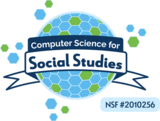
In this lesson, students will create a ‘Museum of Westward Expansion Inventions’ using the platform twinery.org. This tour will include multiple types of links that will be written in code two different ways and citations to photos to prove the veracity of the images students provide. In the end, students will have their own little piece of history with artifacts (images) that are properly cited and linked.

Video Description: Have you ever wondered where food comes from? Learn how Dr. Catherine Nakalembe uses NASA satellite data to show the health and location of crops around Our World. Maps created from these data help people become more food secure. You can help, too. Using the GLOBE Observer App, you can help scientists validate satellite data by describing land covering through the Adopt a Pixel program. Video Length: 5:23. NASA eClipsTM is a suite of online student-centered, standards-based resources that support instruction by increasing STEM literacy in formal and nonformal settings. These free digital and downloadable resources inform and engage students through NASA-inspired, real-world connections.NASA eClips Our World videos (grades 3-5) help students understand the differences between science (the natural world) and engineering (the designed world). These video segments supplement elementary learning objectives not only in science, technology, engineering and mathematics, but also in reading, writing, visual and performing arts.
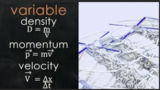
Video Description: How does NASA test ideas, like the Mars Helicopter, before they are even built? Find out more about this revolutionary helicopter and how NASA uses mathematical modeling to turn complex ideas into solvable equations that help shape future missions. Video Length: 3:20.NASA eClipsTM is a suite of online student-centered, standards-based resources that support instruction by increasing STEM literacy in formal and nonformal settings. These free digital and downloadable resources inform and engage students through NASA-inspired, real-world connections.NASA eClips Real World segments (grades 6-8) connect classroom mathematics to 21st Century careers and innovations. They are designed for students to develop an appreciation for mathematics through real-world problem solving.

Video Description: At NASA everything begins with an idea. Physical models help NASA engineers and technicians test those ideas before building full-scale versions. Learn more about the important role physical modeling, building prototypes and mathematics play in engineering solutions. Video Length: 3:11.NASA eClipsTM is a suite of online student-centered, standards-based resources that support instruction by increasing STEM literacy in formal and nonformal settings. These free digital and downloadable resources inform and engage students through NASA-inspired, real-world connections.NASA eClips Real World segments (grades 6-8) connect classroom mathematics to 21st Century careers and innovations. They are designed for students to develop an appreciation for mathematics through real-world problem solving.