
Ideas for using OER images to create historical selfies
- Subject:
- Cross-Curricular
- History/Social Sciences
- Humanities
- Material Type:
- Teaching/Learning Strategy
- Date Added:
- 08/05/2019

Ideas for using OER images to create historical selfies

From the main web page, link to various resources for virtual learning.

Games have been an integral part of human culture throughout history. They not only entertain, but also inform and change us. Today video games designers bring together art & code to immerse their players in a story. There are video games being created to solve real-world problems and video game players solving scientific mysteries.
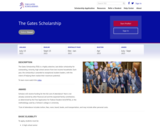
Deadline: Sept. 15, 2022
The Gates Scholarship (TGS) is a highly selective, last-dollar scholarship for outstanding, minority, high school seniors from low-income households. Each year, the scholarship is awarded to exceptional student leaders, with the intent of helping them realize their maximum potential.

Give students some freedom, but provide a reasonable workflow with this Genius Hour Workflow HyperDoc. Also included, a model to help students understand that this is not just free time and that they are expected to master, create, learn, innovate, produce, and maybe even serve.

This is a professional learning resource prepared for VBCPS and intended to be modified by other divisions as needed. The Schoology course was built based on the #GoOpenVA Workshop in a Box and enables asynchronous, remote professional learning.

The Introduction to OER: #GoOpenVA User Guide is available for download as a Word document. This companion document to the Virtual Virginia course "Introduction to OER" can act as a handy reference for those who have taken this course.

From the main web page, find links to the Fall 2020 reopening plan, along with other important links for students and families

Teach and learn practical digital skills needed for the jobs of today and tomorrow with our video lessons that are free of charge.

Adam Seipel, with VaSCL (Virginia School Consortium for Learning), provides this recorded presentation (about 53 minutes long) and slide deck for how to set up and use the tools of Google Classroom.

This presentation focuses on the effective use of Google Docs and Slides. It is about 50 minutes long and the accompanying slide deck is included.
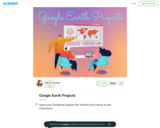
Katie Fielding of Prince William created a Wakelet for teachers on using Google Earth for various types of educational projects.

This presentation focuses on the effective use of Google Forms. It is about 44 minutes long and the accompanying slide deck is included.

Adam Seipel, with VaSCL (Virginia School Consortium for Learning), provides this recorded presentation (about 47 minutes long) and slide deck for how to effectively create and use Google Sites (web pages)
To promote creative expression and help students understand the creative process of sharing and inspiration. To help students be fair with creative work.
To promote creative expression, help students understand ownership concepts associated with creative work and encourage students to think about how their work might be shared.
To promote creative expression and give students experience with the basic idea of copyright.
To introduce the concept of fair use.
To give students an experience that helps them understand the challenges and benefits of
respecting ownership and copyright, particularly in digital environments
To encourage students to respect artists’ rights as an important part of being an ethical digital citizen
To explore the concept of fair use
To help students understand how to interact with the creative work all around them.
To give students an experience identifying copyrighted works.
To introduce students to Creative Commons for finding creative work.
To encourage students to respect artists’ rights as an important part of being an ethical digital citizen.
Purpose:
To promote creative expression and give students experience understanding copyright protections and consequences.
To reinforce fair use concepts.