
How can we use technology in Algebra? How can we change technology to fit our needs?
- Subject:
- Computer Science
- Computing Systems
- Cross-Curricular
- English
- Mathematics
- Material Type:
- Lesson Plan
- Author:
- Carol Gillispie
- Date Added:
- 12/14/2021

How can we use technology in Algebra? How can we change technology to fit our needs?

Learn to create files and directories in a Linux command line terminal and read the contents of created files.

This crossword activity will help students better understand the different types of storage options available for a computer to store and manage files.
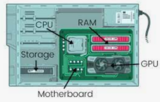
This activity will have students exploring the inside of a computer and creating a diagram or model.
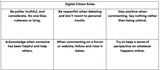
This lesson allows students to create a slideshow presentation about digital citizenship. The slideshow will focus on interacting with others online.This lesson involves the design process witht the creation of a slideshow. Students will choose from a list of Digital Citizen rules to focus on in their slideshow.Focus on concepts such as :Being Polite, Following Website Rules, Staying Positive, Being Respectful are to be included in the slideshow.Each slideshow should include a title slde and at least 4 additional slides.

From welding and paint simulators to virtually designing and creating parts for ships, this video explores how the Newport News Shipbuilding Apprentice School incorporates computer modeling and simulations to give apprentices hands-on experience in a safe and clean environment.
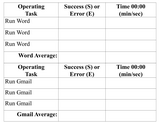
Students will work independently, or in groups, to explore computer response times for start-up; application and program run times; serch engine speeds; and powering off the computer in safe and efficient ways using stopwatches and averaging load times. Students will draw conclutions through a series of questions and comparisons to understand that variables in the user data collection, system byte sizes, storage limitations, multiple known and unknow tasks running behind the scenes, and/or internet stability/instability can all directly affect the computer's ability to respond accurately, and in a timely manner to user requests as well as perform as expected (with errors or success and/or lag time) and quickly.

When two newly-minted instructional technology resource teachers went to the administration in Washington County, Virginia with an idea for a mobile technology lab, they were met with a resounding YES, after which they had to figure out how to make it happen. Andrew Smith and Thomas Larimer join Activated Learning podcast host Tom Landon to share how they created a trailer that contains drones as well as virtual reality and robotics equipment. Now that trailer travels the mountain roads of their rural county to bring state of the art learning opportunities to teachers and students while maximizing the investment in teaching tools for the county.

Students will explore how computers are embedded in the activities of their ‘every day’ through keeping a technology journal and sharing their timeline with a group of students or the class. Through this activity, students learn to find examples of their own definition of computing before engaging in the class discussion about how we might choose to classify computers by their characteristics. Students end the activity by designing a technology that solves a common/current problem in their own routine (“I wish there was a computer that could help me…..”). Through this examination, students will learn that computers can do many things to help humans solve problems on micro and macro levels.A supplementary lesson plan for ECS Unit 1, days 1-2 by Perry Shank

In this lesson, students will learn about using binary encoding to represent numbers and text. They’ll use several different encoding techniques, and then develop and test their own protocol for encoding other kinds of information into binary.

A lesson plan that incorporates Computer Virginia SOL for Second Graders. Included are several videos that explain internet safety.

Students will study, explore, and create a digital simulation to show understanding of electrical circuits.

This lesson teaches students how to use the correct terminology when encountering a computer problem.

Events in computer science are the triggers for making action happen, like selecting the play button on any screen. Events in Scratch are represented by the yellow codes including: when flag clicked, when sprite clicked, when key pressed and broadcast. Broadcasting is the most advanced event in Scratch and helps with interactions between sprites like pacing their conversations or changing levels.

The provided resource will help first graders troubleshoot when experiencing technical difficulties prior to asking the teacher for help.
Print the following document(s) on cardstock.
There are three options
1. Print like a bookmark and fold in half. Glue the two sides together. The student will have to flip from front to back to see the problem and troubleshooting tips.
2. Print half sheet for students to see all the problems and troubleshooting tips at one time.
3. Print a class size to display in the computer center or on a wall near student desks.
You can use colors if it will help students better locate the item when they need help. The context is very simple as it is meant for younger students that may not be able to read all the terminology at the beginning of the school year. Please feel free to MAKE A COPY and then modify the context to better fit your classroom needs.
The teacher will need to review the document and symbols with the students prior to distributing individual copies. This will ensure better understanding of the terms used.

In computer science, developing programs involves planning. This planning may include representing algorithms and programs graphically with symbols, like in a flowchart, or writing, like using pseudocode. Pseudocode is not a programming language, but a simple way of describing a set of programming instructions. This practice sheet offers the opportunity to take pseudocode and flowchart information and interpret the outcomes.

Students will use Google Drawings to create a food chain as a review activity. Students will need to create a food chain based on an ecosystem taught in class and label it with the correct vocabulary. This will allow students to demonstrate their understanding of a food chain, while incorporating technology.

This is a crossword puzzle that uses the vocabulary and defintions from the Virginia Standards of Learning for CS3.8 and CS 3.9.
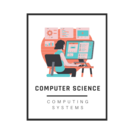
Vocabulary posters for the Computing Systems strand for Grade 5. Words included are from the 2017 Computer Science Curriculum Framework.
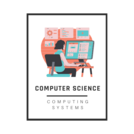
Vocabulary posters for the Computing Systems strand for Grade 6. Words included are from the 2017 Computer Science Curriculum Framework.