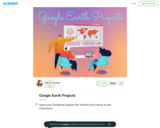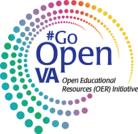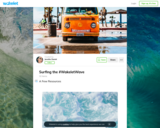This is a professional learning resource prepared for VBCPS and intended to be modified by other divisions as needed. The Schoology course was built based on the #GoOpenVA Workshop in a Box and enables asynchronous, remote professional learning.
- Subject:
- CTE
- Computer Science
- Cross-Curricular
- ESL
- English
- Fine Arts
- Health/Physical Education
- History/Social Sciences
- Mathematics
- Science
- Special Education
- World Languages
- Material Type:
- Assessment
- Full Course
- Author:
- Bridget Mariano
- Jennifer Clements
- Date Added:
- 09/30/2020