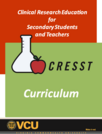
This is the fourth part of the Clinical Researcg Education for Secondary Students and Teachers.
- Subject:
- Research
- Material Type:
- Lesson Plan
- Author:
- Dr. Lisa Abrams
- Date Added:
- 09/04/2023
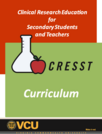
This is the fourth part of the Clinical Researcg Education for Secondary Students and Teachers.

This short and sweet 5E lesson helps students explain the role of gravity in the formation of the solar system and in orbital motion (6.2c).

This annotated PowerPoint provide support to teachers and leaders interested in learning about the 5E instrucitonal model.

This 5E lesson begins with an Engage activity that assesses prior knowledge of water cycle from elementary school. It is followed by an Explore activity where students observe a teacher demonstrating the water cycle in a bowl and gather information based on their observations. It continues with an Explain where students have the opportunity to explain what they understand on the water cycle with an emphasis of phase changes. In the evaluate stage, students apply their knowledge of solids and liquids to classfiy various forms of precipitation. .

This PDF information sheet covers the 5 types of basic computer networks with review questions.Strand: Networking and the InterentSOL(s): 5.17 The student will compare and contrast the difference between a local network and a worldwide network.

Computer Science Standard Alignment Guides are resources for teachers working to integrate computer science into their core curriculum. These guides explain the standard, give a sample activity or lesson that teaches the standard, and ways to measure student proficiency on the skill or concept.

End-of-year multiple choice math questions which review all of the objectives in fifth-grade math.
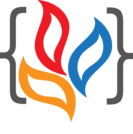
The Computer Science Office in Loudoun County Public Schools has developed this curriculum integration document to support the integration of the 2017 Virginia Computer Science Standards into core subject areas and beyond. Each CS standard was aligned to up to 3 grade level standards that made natural correlations.Additionally, many activities and resources were included to each standard to support the introduction and integration of the standard. For each of the six strands of the Computer Science Standards of Learning: Computing Systems, Networks and the Internet, Cybersecurity, Data and Analysis, Algorithms and Programming, and Impacts of Computing, we have included tiered support called "Fuel", "Spark", and "Ignite". The "Fuel" is provided to build teacher capacity and students' understanding in understanding the CS SOL. The "Spark" provides a Computer Science integrated experience into a core or speciality subject SOL. The "Ignite" section is where teachers in Loudoun County have the opportunity to share authentic learning experiences and lessons in our LCPS Computer Science Lesson Repository.This document was created as part of the Virginia K-12 Computer Science Pipeline which is partly funded through a GOVA and DHCD grant in partnership with Chesapeake Public Schools, Loudoun County Public Schools, and the Loudoun Education Foundation.
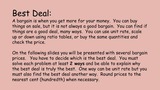
The opening slide describes that the best deal is getting more for your money. Things on sale are not always at the best price and the amount of product matters. Students are given five slides with two or three prices. Students have to determine which is a better deal. Students may use unit rates, but students are also asked to use another way to determine which is a better deal. Students can scale up or down using ratio tables or by purchasing the same quantity of each item.

This lesson should be used as practice after students have had experience with ratio tables, graphing points, and determining proportional relationships. On slides 1-4 students are given a situation, then they complete the ratio table, graph the coordinates, and determine if the relationship is proportional. On slides 5-7 students are given graphs and asked to determine if it represents proportional relationships, and explain why. On slide 8 students are given written situations and asked to determine if they represent proportional relationships and explain their reasoning. This lesson was created with Jamboard to provide teachers and students with real time collaboration.
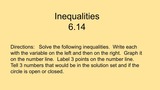
Directions: Solve the following inequalities. Write each with the variable on the left and then on the right. Graph it on the number line. Label 3 points on the number line. Tell 3 numbers that would be in the solution set and if the circle is open or closed.

The student will complete a task where they are given 50 feet of fencing. They have to design the largest area of garden using all of the fencing. Students must explore circles, right triangles, and rectangles. Students will be using the formulas of area and perimeter and circumference to calculate perimeter and area. This task was created with Jamboard to allow students to collaborate together in person or remotely, in real time, as well as allowing the teacher to view students' work in progress. The initial slide presents the task and provides the formulas for each shape’s area and perimeter. The subsequent slides provide workspace for students’ thinking and collaboration. The last slide is a conclusion slide. Here students tell which shape they chose, give the measurements, and justification

See computer science integration opportunities in middle school art in this crosswalk of the two disciplines.

This set contains all 6th-8th Grade CS Standard Alignment Guides. The CS Standard Alignment Guides help teachers integrate computer science into their other content areas and provide background information on the standard, vocabulary, sample lesson, and integration opportunities.

Downloadable spreadsheet to assist ITRTs and Librarians in connecting the DLI SOL with 6-8 Computer Science SOL.

With this activity, students will review the components of the coordinate plane, graph coordinates, and tell coordinates. This activity was created with Jamboard to allow the teacher to view students placements of points and work in real time. The activity can be presented to the whole group with the teacher giving students assignments on each slide (by sharing editor rights) or assigned to individual students with each a copy.

Downloadable spreadsheet to assist ITRTs and Librarians in connecting the DLI SOL with 6-8 Dance Arts SOL.

See computer science integration opportunities in middle school English in this crosswalk of the two disciplines.

Downloadable spreadsheet to assist ITRTs and Librarians in connecting the DLI SOL with 6-8 English SOL.

Downloadable spreadsheet to assist ITRTs and Librarians in connecting the DLI SOL with 6-8 Family Life SOL.