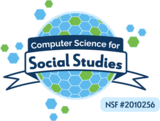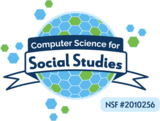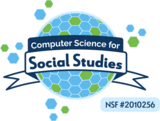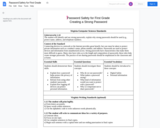This is a lesson presented by Common Sense Education.
The lesson takes 35 minutes or there is an option for a "quick lesson" that takes 15 minutes.
In order to access the lesson, you will need to sign-up for FREE access. I used my google account to login - SIMPLE.
MATERIALS:
- All digital materials are included.
The slides mentioned below use google slides. All slides are in one presentation and can be downloaded or copied (copyright information is listed on the website).
TEACHER WILL NEED:
- Tape or long piece of string
- Green, yellow, and red pieces of construction paper
Learning Objectives:
Understand that being safe online is similar to staying safe in real life.
Learn to identify websites and apps that are "just right" and "not right" for them.
Know how to get help from an adult if they are unsure about a website.
Brief Overview:
The lesson plan covers 4 steps that can be broken up into smaller segments or done all together.
1. Explore - Go! Caution! Stop! (15 minutes) > this section includes teacher dialogue and premade slides to introduce how to choose a "just right" website
2. Read - Internet Traffic Light (5 minutes) > This is a poem to help students remember how to choose a "just right" website. The slide is premade for display and teacher directions are included.
""Internet Traffic Light" by Wren Brennan
We go online to find new things to do and see.
The internet traffic light shows where we need to be.
Green means GO! [hold up a green paper] to sites we trust.
Yellow means SLOW! [hold up a yellow paper] Being safe is a must.
Red means STOP. [hold up a red paper] Ask if it's OK.
Trust your gut to go the right way."
3. Play - Traffic Light Game (10 minutes) > Game instructions are included along with the slides to display.
4. Reflect - Pause and Think Moment (5 minutes) > Gives students a moment to draw a picture and write about what they would do if they accidentally went to a "not right" website. You can either discuss this as a whole group, make it a writing center for another day, or share thoughts with a partner.
Overall, this is a great lesson to help introduce cybersecurity and internet safety for early elementary students. It is beneficial that all materials, teacher script, and explanations are included.