
A lesson plan that incorporates Computer Virginia SOL for Second Graders. Included are several videos that explain internet safety.
- Subject:
- Computing Systems
- Material Type:
- Activity/Lab
- Author:
- Joyce Riffe
- Date Added:
- 07/20/2020

A lesson plan that incorporates Computer Virginia SOL for Second Graders. Included are several videos that explain internet safety.

Time to show what you know and apply your knowledge of living systems in this digital ecosystem project. Students will collaborate to research a specific ecosystem using their knowledge from the unit. Students will also create a digital model and representation of their researched North American ecosystem!

Students will break down (decompose) an ecosystem into smaller parts to include community, populations and organisms and how they rEnglishte to each other. Students will understand that this process is known as decomposition in computer science which facilitates the design, implementation and review processes in developing a program.

Students will be using a rubric to assess grammar mechanics in a writing assignment.

This lesson is part of the Virginia K-12 Computer Science Pipeline which is partly funded through a GO Virginia grant in partnership with Chesapeake Public Schools, Loudoun County Public Schools, and the Loudoun Education Foundation. During this lesson, students will investigate the effect of water on surfaces as well as on a structural model they create.

Students will study, explore, and create a digital simulation to show understanding of electrical circuits.

Students will be shown a YouTube Video about different types of electronic communication. There will then be a whole class discussion about 3 specific types (e-mail, social media, and text messages). They will then be given individual LCD tablets and asked to either write A (Email), B (Social Media), or C (Text Messages) for what they would use to send information in certain scenarios that the teacher gives. The teacher will have 3 cards made with A and a picture of email on it, B and a picture of social media platforms on it, and C with a picture of a cell phone on it to help guide students and remind them what to write on their panels. They will hold these up when they are done and a discussion will be done of each scenario.

This lesson includes slides to present a lesson on email ettiquette for students.

Students will develop a website to gain and provide an awareness of the emerging technologies and careers related to the internet in today’s world, through research and group presentations of the website(s).

This lesson teaches students how to use the correct terminology when encountering a computer problem.

While the Internet has made research much easier than in the past, this access has also allowed for non-vetted and factually inaccurate sources to be presented as valid. Teachers will guide students through 2 opposing articles and model the process of evaluating articles for validity and bias. Students will then collaboratively create a checklist of questions to use when reading a research article. Using their collaboratively created checklists, students will locate and evaluate a variety of articles that pertain to the use of different types of energy resources (renewable and nonrenewable). Students will evaluate multiple aspects of an online or print source to test its credibility and possible bias. Articles should be analyzed for the purpose, accuracy, and currency.

In this lesson, students will practice using Desmos Scientific Calculator as their program. Students will practice using variables and evaluating expressions using their replacement values by creating a type of if-statement in their Desmos calculator. Students will be able to investigate how the outputs change when the variable's value stays the same but the expression changes. Students will be able to complete a pre-test showing their understanding of prior skills including order of operations, simplifying expressions, and evaluating expressions without Desmos Scientific Calculator. Students will be able to use their skills setting up variables and plugging in their values to evaluate expressions on a worksheet as well as digital task cards.

Students will extend their understanding of probability from 0 being impossible to 1 being certain by exploring experimental probability through certain experiments: rolling a die, tossing a coin, spinning a spinner, etc. Then, students will use CODAP to create simulations and evaluate whether those simulations are accurate based on the data being generated.
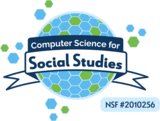
In small groups, students will be assigned two of the first ten amendments and pose the questions, “Which of these two amendments do you think is more important?” and “Why do you believe this?” in a survey of ten classmates. Then they will collect and organize the data electronically to create two visual representations of their information. Students will add their raw data and visualizations to a shared slideshow to present their findings to the class and explain why they chose this particular visualization model and what conclusions they can draw from their survey responses.This material is based upon work supported by the National Science Foundation under Grant No. 2010256.Any opinions, findings, and conclusions or recommendations expressed in this material are those of the author(s) and do not necessarily reflect the views of the National Science Foundation.

During this lesson, students will explore even and odd numbers while building background knowledge and vocabulary rEnglishted to computer science. Specifically, students will learn about attributes and work to identify and describe attributes of even and odd numbers while learning about how attributes are used in computer science.

Events in computer science are the triggers for making action happen, like selecting the play button on any screen. Events in Scratch are represented by the yellow codes including: when flag clicked, when sprite clicked, when key pressed and broadcast. Broadcasting is the most advanced event in Scratch and helps with interactions between sprites like pacing their conversations or changing levels.

Events in computer science are the triggers for making action happen, like selecting the play button on any screen. Events in Scratch Jr. are represented by the yellow codes including: the green flag, clicking on a character, bump code and envelopes. The envelopes are the most advanced concept in Scratch Jr. and help with scene transitions and interactions between characters like pacing their conversations.

In this activity the students will merge their knowledge about equations and expressions ( Mathematics sol 4.16) into pictorial formats using the Computer Science concept algorithms (4.2d) and solve those equations using data analysis ( CS4.12, and CS4.13)Students will review the difference between equations and expressions and practice identifying variables. They will be presented with a series of equations in a puzzle format that have pictures representing the variables.Solving for the mystery values of the variables, they will determine and discuss the strategies/best practices for finding the different values of the 3. or 4 variables. Unplugged) Then they will be tasked with the challenge to create their own mystery puzzle with 3 + ( differentiation ) variables and including the operations: add/subtract or mult/divide, or combinations of add/sub/mult/divide . An answer key should be included with their puzzle. (plugged)The students will create their puzzles in google slides in the assigned levels of complexity, placing them in a shared folder for peers to solve.

Students will be able to explore the water cycle, by getting hands-on experience making the water cycle ! Using the examples, the students will be able to use various materials to practice creating a water cycle. Dive into water cycles and allow your students access to expand their knowledge using creativity!

In this lesson, students will explore digital art and learn the importance of giving credit to sources when using or remixing artwork created by others by addressing the essential question: "Why is it important to give credit for using someone else's idea, even if you aren't quoting them directly?"