
A very short video explaining the difference between published and unpublished courses in Cavas
- Subject:
- Professional Learning
- Material Type:
- Visual Media
- Author:
- Cori Sowers
- Date Added:
- 09/15/2021

A very short video explaining the difference between published and unpublished courses in Cavas

This video is part of the Continue to Know with WHRO TV series. Watch Chautauqua Hopson teach about the correct spelling of frequently used words.

This video is part of the Learn and Grow with WHRO TV series. Watch Xenia Claire teach about adding and subtracting with practical problems using a variety of strategies.

This video is part of the Learn and Grow with WHRO TV series. Watch Xenia Claire teach about adding and subtracting with practical problems using a variety of strategies.

This video is part of the Learn and Grow with WHRO TV series. Watch Dr. Karen Drosinos teach about counting and number recognition.

This video is part of the Learn and Grow with WHRO TV series. Watch Dr. Karen Drosinos teach about counting objects to 10.

Students create a class alphabet book or "ABCDarium," a book that uses images of animals or objects to illustrate each letter of the alphabet. The book is in the style of a medieval illuminated manuscript and incorporates both art and writing. Students decorate large uppercase letters of the alphabet and draw an original picture to illustrate each letter.

Adam Seipel, with VaSCL (Virginia School Consortium for Learning), provides this recorded presentation and slide deck for creating a learning community with your students who are at home using Google Meet and Flipgrid.

This video is part of the Learn and Grow with WHRO TV series. Watch Brandon Thompson teach about repeating patterns.
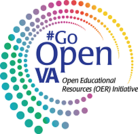
This screencast covers your initial input of a resource into the Open Author online editor. Parts II (https://goopenva.org/courseware/lesson/433) and III (https://goopenva.org/courseware/lesson/4207/overview )cover the process of publishing, including adding metadata.
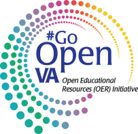
This screencast goes over how to add metadata to your resource before you publish it on #GoOpenVA. There are many choices you have to make and you may want to look over the choices ahead of time. See the Metadata Planning Document: https://goopenva.org/courseware/lesson/413/overview This is Part II of 3 videos that help you learn how to use Open Author to add resources on #GoOpenVA. Part I is here https://goopenva.org/courseware/lesson/431/overview and Part III is here https://goopenva.org/courseware/lesson/4207/overview

This screencast describes adding metadata, most particularly VA SOL correlations, to your resource before you publish it on #GoOpenVA. This is Part III of 3 videos that help you learn how to use Open Author to add resources on #GoOpenVA. Part I is here https://goopenva.org/courseware/lesson/431/overview and Part II is here https://goopenva.org/courseware/lesson/433/overview

Students will observe images of gardens, visualizing and imagining the shapes, colors, textures, sounds, and smells of the plants, flowers, and other objects in a garden. They will also write about and sketch their observations. Students will then design and create a model of their own imagined garden.
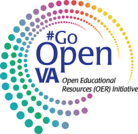
Creating a Group requires just a little effort and thought. This shows you how to do it on #GoOpenVA.

We can’t expect our students to be engaged or do their best if we haven’t created an environment where students feel: safe to try, fail & try again, supported,encouraged, their opinions & ideas matter, they have a voice & choices in how they learn.
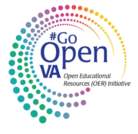
This video is the result of a collaboration between Blue Ridge PBS and the Virginia Department of Education. It's designed to help educators take the next step from just using the resources of Go Open Virginia to becoming contributors of resources including videos, lesson plans, and utilization plans for ALL teachers.
#GoOpenVA is a collaborative initiative that enables educational entities throughout Virginia to create, share, and access openly-licensed educational resources (OER, also known as open education resources). OER are free digital materials that can be used or modified to adjust to student needs; they are openly-licensed unhampered by many traditional copyright limitations.
#GoOpenVA encourages all Virginia educators and learners to create, share, and use digital resources with the end goals of providing equitable access to great learning materials throughout the state, and supporting new approaches to learning and teaching for all Virginians.

This is a professional learning OER activity developed using Google Sites and various Google Forms and Docs. The facilitator should be sure to set up the site with their own forms, etc... The objectives for the staff are:Understand the basics of copyright lawUnderstand fair use guidelinesIdentify the types of CC licenses and termsUnderstand the benefits of Open AccessUnderstand the benefits of Open Educational Resources

This is a set of Google Slides or PowerPoint slides intended to facilitate presenters who are developing presentations and want to share those slides with an open license. Each slide offers information about creative commons as well as a footer that can be copied, edited, and used to indicate the presenters willingness to share their work as OER.

This video is part of the Continue to Know with WHRO TV series. Watch Tiffany Hale teach about credible resources and effective research.

Learn about one of the biggest impacts that humans have on their environment—Litter. It isn’t just an aesthetic problem; it has serious impacts on habitats, wildlife health, as well as human health and safety. The consequences of even small acts of littering can be far-reaching and long-lasting. Join the Wildlife Center staff and watershed conservation authorities to learn more about the problems litter can pose, as well as a variety of ways that you can help reduce litter.