
Discover culturally relevant images and mesh with introductory image editing.
- Subject:
- Computer Science
- Material Type:
- Lesson
- Author:
- VCU CISTEME .
- Date Added:
- 03/15/2023

Discover culturally relevant images and mesh with introductory image editing.

Hyperlinks help us to navigate easily to other websites and find information more quickly.

Learning about various design elements

Leverage visual-based programming to introduce text-based programming foundation for students.

Basic Programming in Scratch

Students generate and complete presentations demonstrating what they have learned in CS

This is a whole group lesson. The students will come to the carpet and learn about the word communication. Afterwards, the students will play the Telephone Game. After playing the game a few times, the students will then learn about communication methods from long ago and today. They will also determine the difference between communication methods that are delivered electronically and those that aren’t. Students will name a way they electronically communicate with others at the end.

The teacher will facilitate a whole-class discussion on two ways people communicate on the internet (email and social media).

Students will learn about cybersecurity and the importance of passwords to create a poster and commercial to show their NetSmartz, over a two-day lesson.

Lesson to support cross-curricular instruction of the Computer Science Standards of Learning.

Students become authors as they use technology to create an ebook to share with their classmates. Students chose the life cycle of a flowering plant, frog, or butterfly. They review with hands-on resources and peer collaboration. They then use their ipad with the app “Book Creator” to create a book using real life pictures!

This lesson can be taught during a science lesson, as it relates to Science K.7b. It also relates to other core curriculum (English K.8e beginning, middle, and end; Science K.1 observing and investigating; Math K.13 patterns; K.9 patterns in nature; History K.1c sequencing events) and could be modified and integrated there, as well.

This lesson is meant to be used with upper grades to explore algorithm, debugging, and looping through the writing process of limericks.

This is a Google Slides that is to be used with the book Everything You Need to Ace Computer Science and Coding in One Big Fat Notebook, Unit 5, Chapter 16.

Charles Yarbrough with Lynchburg provided this link to their web site created to support teachers moving to blended learning. It is full of great resources, mainly for teachers but a few for students too!
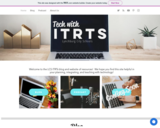
The ITRTs of Lynchburg have put together a web page to provide support in the form of both podcasts and blog posts. The most recent topics have been focused on distance learning, with new info on hybrid learning to come in the near future!

Today we do lots of activities online. Students need to know the importance of having a secure password to keep their information safe when using the internet. In this lesson students will learn to make a safe password with a hands on activity.

Students will use the Makey Makey board to create an interactive poster using weather images, recordings and/or text to display their knowledge of weather. They will use conductive materials to create conductive touchpoints.

Students will be able to distinguish between weak and strong passwords and how passwords could have looked in Ancient Egypt! Using the stamps, hieroglyphics stamps, magnetic letters, and papyrus paper, the students will be able to create passwords. Dive into the differences in Ancient Egypt and today and learn how to keep your information safe!

Students will be able to explore the different continents by making a model of a continent of their choice! Using the globe, modeling clay, placemats, and other tools, the students will be able to use their creativity to produce a model of a continent. Dive into the different continents and allow your students access to expand their knowledge using creativity!