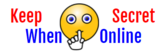
This poster is a resource to remind students to keep personal information secret while online.
- Subject:
- Impacts of Computing
- Material Type:
- Visual Media
- Author:
- Jude Raffeinner
- Date Added:
- 01/16/2022
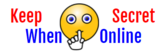
This poster is a resource to remind students to keep personal information secret while online.

This lesson gives students a very basic introduction to the data transmission concept of packets and how data is broken down, transmitted across a network, and then re-assembled into a final product.

This PowerPoint serves to accompany the lesson plan, titled Python Libraries/Chatbots lesson plan that can be found at the following link: https://goopenva.org/courseware/lesson/3579.

Lesson Plan for CS 7th grade. OBJECTIVES 1. At the end of this lesson students will be able to create and execute an algorithm that “programs” a partner to move from point A to point B, avoiding obstacles . 2. Students will plan independently and collaboratively to create a program 3. Students will share their pseudocode in Google Classroom or print completed pseudo code. 4. If time allows, students will begin to code their programs using a text based programming language.

This a a Bike Race game from Gamilab about public and private information that is based on SOL 8.9. The player will navigate a biker through a path by correctly answering questions about information. The biker is navigated by using the arrow keys on a keyboard.

This is a lesson plan that introduces students to Python's libraries, specifically to the Eliza program. Students will attempt to create their own chatbot program, using conditional statements to achieve specific results.

The teacher will provide the prewritten Python code to students. The teacher will explain the code and expectations prior to the lesson. The goal of the lesson is for students to change the color of the shapes provided. Students will need to recognize a circle, rectangle, square, and triangle prior to the lesson.
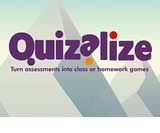
This is a game on Quizalize.com based on the Computer Science standard 6.13 on data types and transmission speeds. The students will click the link to take them to the game. The questions can be read aloud to the students.

During this activity, students will read s blend words, document the different blends they encounter, and graph the results.This is a practice in reading consonant blends, using tally marks for counting/documenting data, and graphing to represent that data.

This is a lesson plan that correlates with the Computer Science SOL 2.4 where students make their own online storyboard in order to demonstrate how to put a story in a logical sequence and then discuss how that stories are similar to computer programs.

A step-by-step tutorial on how to get started with Scratch blockly programming.

After teaching about sorting objects, students will need some independent practice. In the classroom, students are often able to sort objects physically, but when they are learning online, they may need to do it by a computer program for the sake of teacher assessment. This Google slide deck has three attributes (shape, color, and size) for students to sort the pictures. It also contains some questions about sorting for discussion, whether students are in class or at home.

Strong Passwords is a "King of the Mountain" style game created using Gamilab. Students will answer ten true or false questions about passwords in order to help the climber get to the top of the mountain. It is based on SOL 3.11: The student will create examples of strong passwords, explain why strong passwords should be used, and demonstrate proper use and protection of personal passwords.

Students will create flowers using polygons with 3-10 sides, classify and arrange them, based on different attributes (SOL CS 4.5). This activity would be done with 4th graders, but it could be modified for 3rd or 5th grades. The students would work both individually and collaboratively.

This is a slide presentation for a complete lesson on a Python program using turtle. Lesson plan and example Python program are attached.

This video helps explain a simple unplugged algorithmic math game. Students will solve a basic addition or subtraction problem, locate the answer on a checker board or premade mat, and write an algorithm using arrow cards to get their pawn to the correct answer.
Link to Lesson:
https://goopenva.org/courses/algoithms-and-programming
Link to materials:
https://goopenva.org/courses/first-grade-lesson-materials-algorithms-and-programming

This slideshow reinforces the idea of being nice when using a computer and what to do if someone sends something to you that makes you feel uncomfortable.

This is a Google Slides that is to be used with the book Everything You Need to Ace Computer Science and Coding in One Big Fat Notebook, Unit 5, Chapter 14.
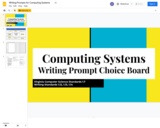
This is a writing prompt choice board intended to be used in a writing center or station. In my classroom we typically use one choice board per week. Students choose up to 4 items to complete for the week. I do 4 items to give students time to finish incomplete work on Fridays or to work on final drafts. You can make the rules for your classroom to best suit your teaching style and your student's needs.
The choice board includes 8 prompts and one Student Choice square based on Computing Systems for first grade.
Please feel free to make a copy of the choice board and edit it to meet your specifications.