
This document outlines expectations to guide the instruction of the 2017 Computer Science Standards of Learning.
- Subject:
- Computer Science
- Material Type:
- Full Course
- Author:
- Anne Petersen
- Date Added:
- 12/08/2020

This document outlines expectations to guide the instruction of the 2017 Computer Science Standards of Learning.

2017 Computer Science Standards of Learning
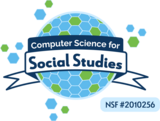
In this lesson, students will learn about compound conditionals by playing the “Boole Says” game. Then, students will apply their knowledge as they predict, run, and investigate compound conditional structures written in Twine.
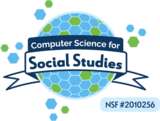
Students use pair programming to trace, annotate and debug a prewritten Twine story. Students then add modifications to the existing code and extend the story.

In this activity, students will use a model of a computer, taking the form of a sort of board game, to explore writing programs that include input, output, variables, and arithmetic. Students will read, write, and debug pseudocode as they work on solving simple programming problems using manipulatives. This lesson is part of the ECS+Python lesson set, providing supplemental Python curricular material for the Exploring Computer Science curriculum.
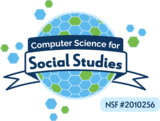
In this lesson, students engage in a historical jigsaw activity focused on westward expansion. The lesson ends with a coding project where students create “postcards” by coding with Twine, expressing the perspectives of different groups experiencing the effects of westward expansion.

Can you see how far you can catapult a Pom Pom? I want to see! We are going to be building a catapult from scratch. Your goal is to see if you can catapult your Pom Pom at least 3 feet.

How many food chains are there within this ecosystem? Let’s create some to find out! You will have 5 minutes to create as many food chains as you can with your partner. Please record your food chains on a sheet of paper as you go.

Technology has not just changed over time. It has changed the way citizens live their lives. This lesson will describe responsible behaviors that are associated with using information and technology.

Want to learn about how to describe matter and sort as well as learn about impacts of computing at the kindergarten level? If so, this fun and easy lesson is for you!

Students will participate in multiple hands on activities with states of matter over several days.

Using the free AutoDraw,AI program, students will create a publicity flier based on their current production focusing on theme and mood.

With digitization, we see biosecurity, cybersecurity, and physical security begin to overlap. This overlap started a new discipline, cyberbiosecurity. This resource is part of the Agricultural Cyberbiosecurity Education Resource Collection that contains resources for formal and non-formal agricultural educators working with middle school aged youth. Published as Open Educational Resources, all resources are provided in durable (pdf) and customizable (MS Word) formats. They are hosted on GoOpenVA in a unique resource collection, Ag Cybersecurity Virginia Tech, at https://goopenva.org/curated-collections/143 and on on Virginia Tech’s stable repository, VTechWorks at https://doi.org/10.21061/cyberbiosecurity

The goal of this activity is to build critical thinking skills and excitement for Computer Science / Computational Thinking, while laying a foundation of fundamental programming concepts. By scaffolding basic concepts like sequencing and algorithms in an unplugged activity, students who are intimidated by computers can still build a foundation of understanding. In this lesson, students will learn how to develop an algorithm and encode it into a program.By "programming" one another to draw pictures, students experience some of the core concepts of programming in a fun and accessible way. The class will start by having students view a video of a simple program demonstrating how to develop instructions for building a peanut butter and jelly sandwich. Students will start with simple shapes, and progress to the coding of a specific drawing that other students will then try to replicate (“running the program”). If there is a desire to have a more of a Math slant on the lesson, the drawing could take place on graph paper. Students would then use the coordinates to complete the drawing.

piggy backing on lesson number 1, this allows students the opportunity to try to record their code with arrows, paying close attention to the sequence.
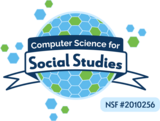
This cipher was invented for the Hebrew alphabet, but it can work with any alphabet. Many people believe it was used in the Bible and is older than Hieroglyphics! It was later adopted by other cultures, such as the Greeks and Romans, and used to encode messages in their respective languages. This lesson leads students the basics of cryptography.

This video explores autonomous cars with a research scientist, engineer, and team lead at the Virginia Tech Transportation Institute (VTTI).

Foster students’ creativity as they pretend to be weather reporters using a green screen.

This lesson is designed to engage students in a meaningful and fun coding experience. Students will experience binary code as they write their name using 0s and 1s in the binary code alphabet.

This lesson combines ELA story elements and coding on a student-friendly BrainPOP Jr. Platform. Students can take a book they have read and use the BrainPOP Jr. platform for a variety of story map to demonstrate their comprehension of the material chosen.