
This exit slip should be used after teaching computing systems vocabulary to check for student understanding of concepts covered.
- Subject:
- Computing Systems
- Material Type:
- Activity/Lab
- Assessment
- Author:
- Erika Coble
- Date Added:
- 06/27/2022

This exit slip should be used after teaching computing systems vocabulary to check for student understanding of concepts covered.

Students and the teacher will work together to complete the Computing Systems Kahoot. Students will complete the Kahoot in a whole group setting, but will have their individual chromebooks to work from. The teacher will read the question and answers to each Kahoot, and students will select the correct choice on their individual chromebooks. As each question is completed have a whole group discussion about the correct answer choice.

The lessons included in the attached Google Slides incorporate standards from Computer Science, Math, Language Arts, and Physical Education. The lessons all focus on conditional statements (IF, THEN, ELSE) and can easily be adapted to fit any grade from kindergarten to fifth grade.

Students will create a strong password to access a computer and/or website. The password must meet specific criteria. Once the students master the criteria, they will reveal their secret password with their teacher, using a highlighter and a blacklight.

Set students up for programming success by creating a BeeBot anchor chart!These editable instructions will help students identify their role as planner or driver and set clear expectations of how Bee-Bot is used in computer programming. Tips:Introduce Bee-Bot whole classMake sure students understand the importance of the clear (x) button to erase the previous codealways press clear first to signal a new code (like how a capital letter signals the start of a new sentence) Plan the program in developmentally appropriate steps (some students program one step at a time, while others can program to the end goal)Turn the Bee-Bot off and use it as a game piece to write successful algorithmsHave students write their plan, or algorithm, on a whiteboard instead of using the cardsThe Bee-Bot emulator is perfect for guided practice!
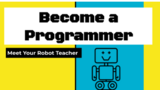
Students will love programming their "robot teacher" to maneuver around the classroom in this introductory coding lesson. Basic computer science concepts are defined and applied as students work together to plan, create, and test algorithms. Students will recognize that programmers are the brains behind machines and technologies.

In this lesson students will be introduced to essential vocabulary surrounding digital citizenship and digital safety, they will learn what is appropriate for online behavior and what types of personal information is safe to share online. Next, students will create their own poster explaining what responsible online behavior looks like and what kinds of information is safe to share online, this product can be created both digitally and/or on paper. The idea is to do the rough draft on paper and then create their poster through a digital format, however, depending on teacher preference, it can be done paper and pencil only.

Students will demonstrate oral communication and literacy skills by telling and retelling stories with creative dramatics. Students will apply a creative process for music, and improvise with movement and music to enhance a short story or poem.

Students will use a familiar method of communication, writing, to understand the purpose and potential uses of an electronic method of communication- a blog.

In this lesson students will relate the concept of algorithms back to everyday real-life activities by planting a seed.

Rhyming Time is a cross-curricular lesson designed by an Elementary Librarian to support Math instruction. Created By: Kelly Terry, Powhatan County Public Schools.

English Instructional Plan – Segmenting and Blending K-1

After reviewing tips for following instructions, students will use plane figures to create a mystery image using their teacher's algorithm. Unfortunately, the teacher's directions are not very precise. Students will lend a hand by giving detailed feedback to debug and clarify the set of ordered instructions to successfully build a snowman.